Google Cardboard Elephone P9000 double-vision fix
Marc was given a free Google Cardboard VR viewer last week, but I couldn’t get it to work on my new Elephone P9000 (the greatest phone ever bought for £170). The images overlapped and created a sort-of double-vision thing, and it generally sucked. But I fixed it and thought I’d share the solution for any other P9000 users.
The P9000 needed a unique configuration file for its screen, as the default one provided on Google Cardboard isn’t suitable.
The short solution is: open the Google Cardboard App, click the options icon, click Switch Viewer and scan the below QR code:
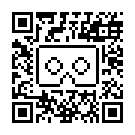
This was generated using Google’s VR configuration page, with the following variables:
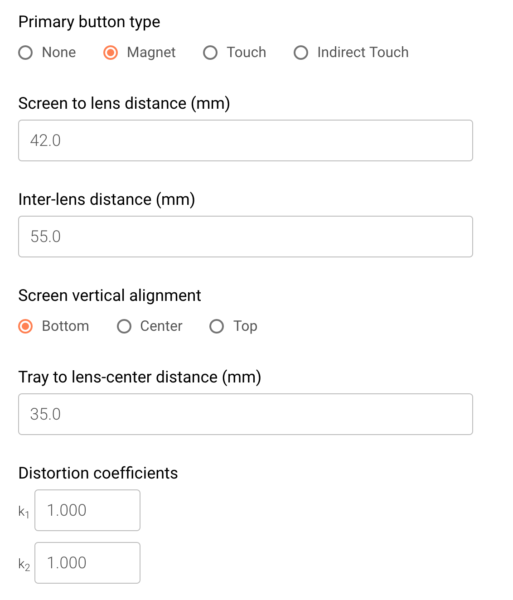
Feel free to make your own (you might want to turn off the Magnet button, for example).
Enjoy!
